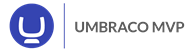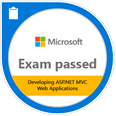New Umbraco Plugin Our.Umbraco.MaskBackoffice
Following on from my previous blog post back in May Relocate Umbraco backoffice to subdomain, I thought I would create an easier way to mask the Umbraco backoffice behind a subdomain without using IIS Rewrite rules.
So today I have released Our.Umbraco.MaskBackoffice on Our Umbraco and NuGet what this plugin does, is replace the standard umbraco backoffice route with one which has a subdomain constraint, with 3 configuration settings which can be set via the web.config, I have released the source code on GitHub under the MIT licence.
The configuration is easy to get going, simply add the below configuration lines to your web.config and/or to your transformation file:
Our.MaskBackoffice.Redirect
This configuration setting allows you to set the destination the user will end up if trying to access the backoffice on a non allowed subdomain.
<add key="Our.MaskBackoffice.Redirect" value=""/>Our.MaskBackoffice.Enabled
This configuration setting will enable / disable the route override. Simply insert true or false.
<add key="Our.MaskBackoffice.Enabled" value=""/>Our.MaskBackoffice.Domain
This configuration is the subdomain(s) you would like to use to access the backoffice. Separate multiple subdomains with a comma.
<add key="Our.MaskBackoffice.Domain" value=""/>Once set, if you try to access the backoffice on any urls not set in the Our.MaskBackoffice.Domain configuration setting, you will get redirected to the page set in the Our.MaskBackoffice.Redirect configuration setting.
The whole plugin can simple be disabled by setting the Our.MaskBackoffice.Enabled to false.