So finally tomorrow is the day a lot of us have been waiting for, Azure App Service will start to be upgraded to .NET Framework 4.8.
As per the Microsoft press release, this is a non breaking change.
Even though the release is being started tomorrow (July 14th), this will be a staged release and not every instance will receive the upgrade at the same time, Microsoft have said that they expect the rollout to be complete by September 15th.
They have very helpfully provided some instructions on how to check if your instance has received the upgrade:
- Open the Console feature under Development Tools in the App Service blade of your Azure Portal.
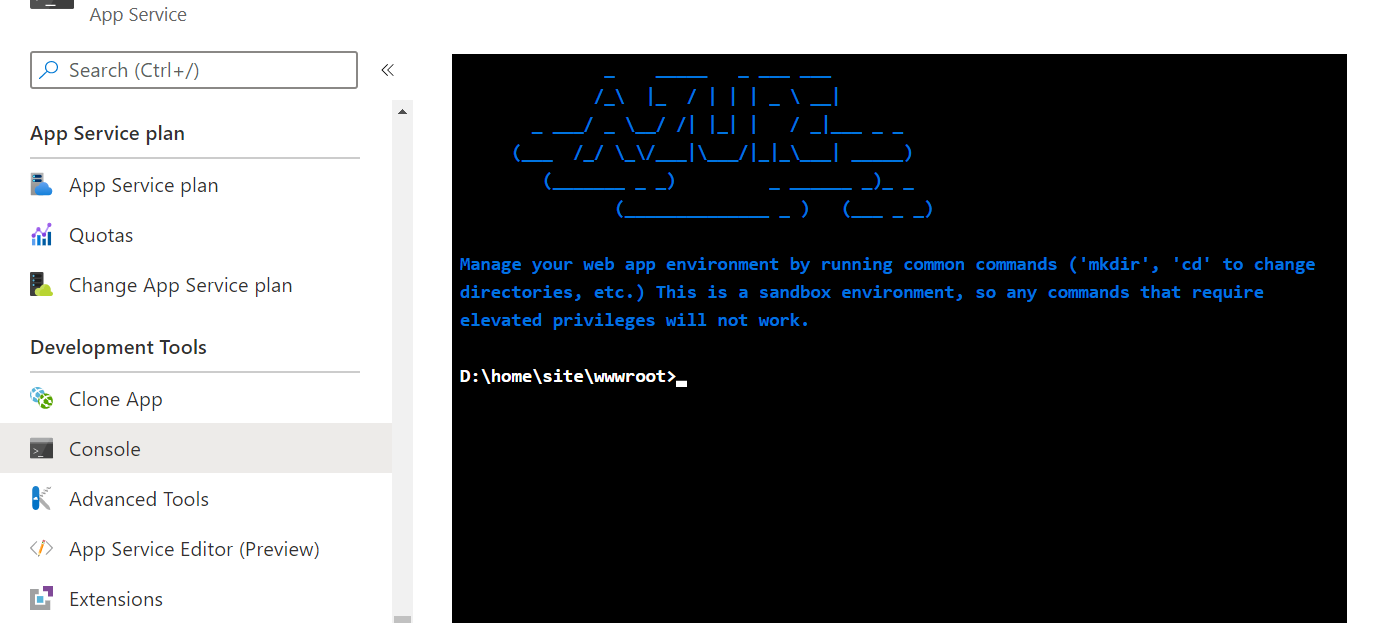 ~
~ - Run the following command:
cd "\Program Files (x86)\Reference Assemblies\Microsoft\Framework\.NETFramework". - Run the dir command to list out the installed versions of .NET Framework.
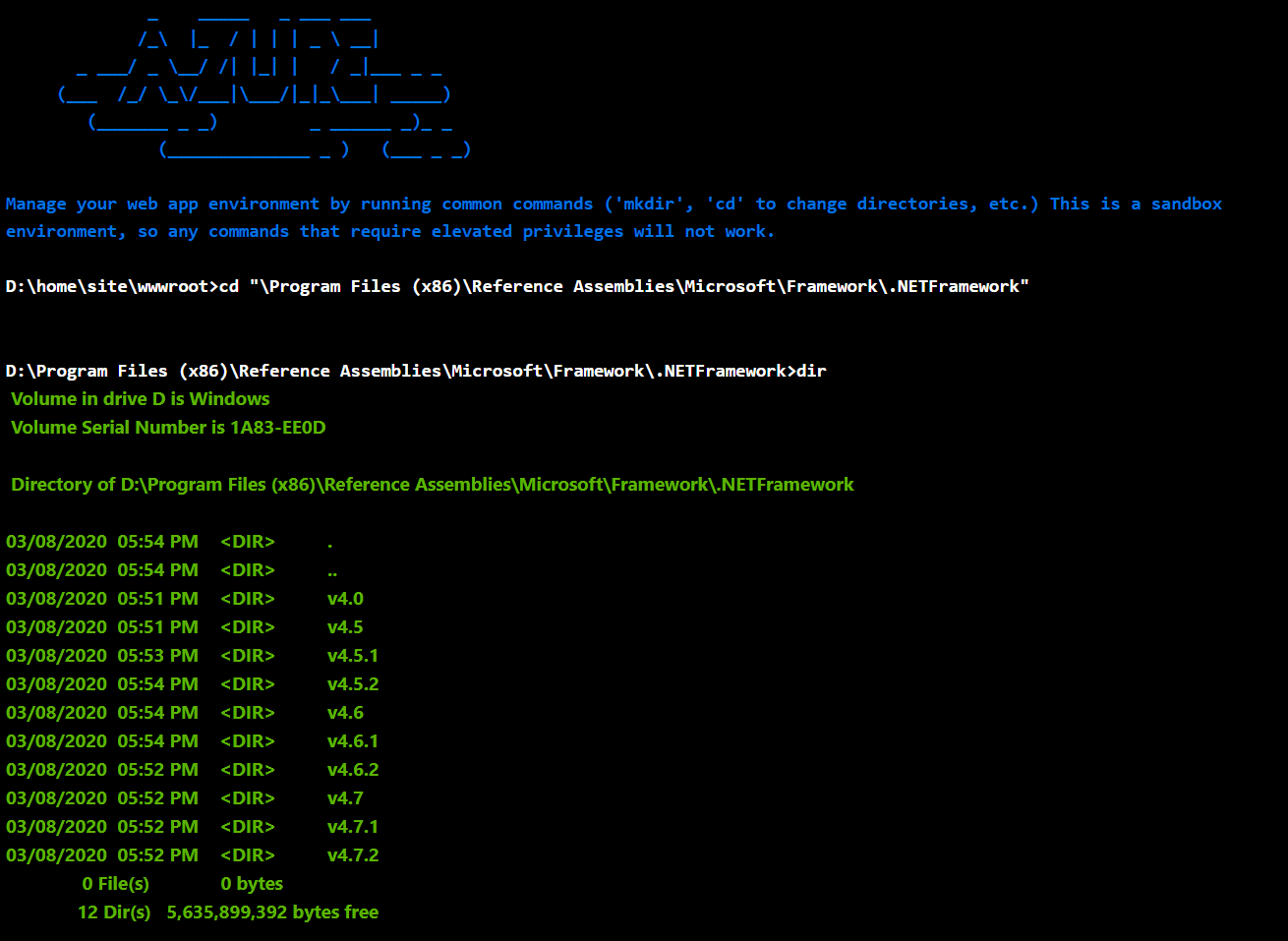
- If .NET Framework 4.8 is installed, it will be located at:
D:\Program Files (x86)\Reference Assemblies\Microsoft\Framework\.NETFramework\v4.8
About the author
Aaron Sadler
Aaron Sadler, Umbraco MVP (2x), Umbraco Certified Master Developer and DevOps Engineer